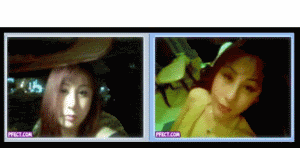【照片圖片加各式相框方式】
【照片圖片加平面顏色相框方式】
<p align="center">
<table cellSpacing="相框框邊寬度" cellPadding="相框框邊寬度" bgColor="#相框框邊顏色數碼編號">
<tr>
<td align="center">
<p align="center"><img border="0" src="http://照片圖片網址" alt=""""""照片圖片隱藏式說明介紹"""""" width="照片圖片顯示時寬度尺寸" height="照片圖片顯示時高度尺寸"></p>
</td>
</tr>
</table>
</p>
【照片圖片加平面顏色相框方式】範例:
<p align="center">
<table cellSpacing="5" cellPadding="5" bgColor="#ff0000">
<tr>
<td align="center">
<p align="center"><img border="0" src="http://home.educities.edu.tw/nkhs9323005/jpg0184.jpg" alt=""""""照片範例"""""" width="400" height="300"></p>
</td>
</tr>
</table>
</p>
【照片圖片加平面顏色相框方式】範例結果:
|
|
【照片圖片加立體相框方式】
<p align="center">
<table border="立體相框框邊寬度">
<tr>
<td align="center">
<p align="center"><img border="0" src="http://照片圖片網址" alt=""""""照片圖片隱藏式朔說明介紹"""""" width="照片圖片顯示時寬度尺寸" height="照片圖片顯示時高度尺寸"></p>
</td>
</tr>
</table>
</p>
【照片圖片加立體相框方式】範例:
<p align="center">
<table border="20">
<tr>
<td align="center">
<p align="center"><img border="0" src="http://home.educities.edu.tw/nkhs9323005/jpg0184.jpg" alt=""""""照片範例"""""" width="400" height="300"></p>
</td>
</tr>
</table>
</p>
【照片圖片加立體相框方式】範例結果:
|
|
【照片圖片加圖片相框方式】
<p align="center">
<table background="http://相框框邊圖片網址" align="center" cellSpacing="相框框邊寬度" cellPadding="相框框邊寬度">
<tr>
<td align="center">
<p align="center"><img border="0" src="http://照片圖片網址" alt=""""""照片圖片隱藏式說明介紹"""""" width="照片圖片顯示時寬度尺寸" height="照片圖片顯示時高度尺寸"></p>
</td>
</tr>
</table>
</p>
【照片圖片加圖片相框方式】範例:
<p align="center">
<table background="http://home.educities.edu.tw/nkhs9323005/gif0296.gif" align="center" cellSpacing="30" cellPadding="20">
<tr>
<td align="center">
<p align="center"><img border="0" src="http://home.educities.edu.tw/nkhs9323005/jpg0184.jpg" alt=""""""照片範例"""""" width="400" height="300"></p>
</td>
</tr>
</table>
</p>
【照片圖片加圖片相框方式】範例結果:
|
|
【文章加背景圖方式】
<p align="center">
<table background="http://背景圖網址" cellSpacing="0" cellPadding="0" border="0">
<tr>
<td align="center">
<br>
~~~~文章張貼處~~~
<br>
</td>
</tr>
</table>
</p>
【文章加背景圖方式】範例:
<p align="center">
<table background="http://home.educities.edu.tw/nkhs9323005/back0078.gif" cellSpacing="0" cellPadding="0" border="0">
<tr>
<td align="center">
<br>
<p align="center"><font color="#FF0000" size="4"><b>幻燈片名叫做《我不知道我是誰》</b></font></p>
<br>
<p align="center"><font size="2" color="#00ff00"><br>25年前!</br></font><font size="2" color="#0000ff"><br>有一位老師曾經製作了一集很不錯的幻燈片!</br></font><font size="2" color="#ff0000"><br>幻燈片名叫做《我不知道我是誰》</br></font><font size="2" color="#00ffff"><br>內容涵意為:</br></font><font size="2" color="#ffff00"><br>世上的每一個人都生活在陌生的環境中!</br></font><font size="2" color="#ff00ff"><br>每個人每天都必須戴上不同的假面具!</br></font><font size="2" color="#00ff00"><br>在各種不同的人生舞台上!</br></font><font size="2" color="#0000ff"><br>時時扮演著虛偽的角色!</br></font><font size="2" color="#ff0000"><br>沒有人真正的了解到別人與自我!</br></font><font size="2" color="#00ffff"><br>包括自己!</br></font><font size="2" color="#ffff00"><br>只有在夜深人靜之時!</br></font><font size="2" color="#ff00ff"><br>無奈的退去臉上虛假的面具!</br></font><font size="2" color="#00ff00"><br>孤獨的陪伴著內心真實的自我!</br></font><font size="2" color="#0000ff"><br>~~~~漪唲觀後語~~~~</br></font></p>
<br>
</td>
</tr>
</table>
</p>
【文章加背景圖方式】結果:
|
幻燈片名叫做《我不知道我是誰》
|
【文章加背景圖加照片圖片方式】
<p align="center">
<table background="http://背景圖網址" cellSpacing="0" cellPadding="0" border="0">
<tr>
<td align="center">
<br>
<p align="center"><img border="0" src="http://照片圖片網址" alt=""""""照片圖片隱藏式說明介紹"""""" width="照片圖片顯示時寬度尺寸" height="照片圖片顯示時高度尺寸"></p>
~~~~文章張貼處~~~
<br>
</td>
</tr>
</table>
</p>
【文章加背景圖加照片圖片方式】範例:
<p align="center">
<table background="http://home.educities.edu.tw/nkhs9323005/back0078.gif" cellSpacing="0" cellPadding="0" border="0">
<tr>
<td align="center">
<br>
<p align="center"><font color="#FF0000" size="4"><b>幻燈片名叫做《我不知道我是誰》</b></font></p>
<p align="center"><img border="0" src="http://home.educities.edu.tw/nkhs9323005/jpg0184.jpg" alt=""""""照片範例"""""" width="400" height="300"></p>
<p align="center"><font size="2" color="#00ff00"><br>25年前!</br></font><font size="2" color="#0000ff"><br>有一位老師曾經製作了一集很不錯的幻燈片!</br></font><font size="2" color="#ff0000"><br>幻燈片名叫做《我不知道我是誰》</br></font><font size="2" color="#00ffff"><br>內容涵意為:</br></font><font size="2" color="#ffff00"><br>世上的每一個人都生活在陌生的環境中!</br></font><font size="2" color="#ff00ff"><br>每個人每天都必須戴上不同的假面具!</br></font><font size="2" color="#00ff00"><br>在各種不同的人生舞台上!</br></font><font size="2" color="#0000ff"><br>時時扮演著虛偽的角色!</br></font><font size="2" color="#ff0000"><br>沒有人真正的了解到別人與自我!</br></font><font size="2" color="#00ffff"><br>包括自己!</br></font><font size="2" color="#ffff00"><br>只有在夜深人靜之時!</br></font><font size="2" color="#ff00ff"><br>無奈的退去臉上虛假的面具!</br></font><font size="2" color="#00ff00"><br>孤獨的陪伴著內心真實的自我!</br></font><font size="2" color="#0000ff"><br>~~~~漪唲觀後語~~~~</br></font></p>
<br>
</td>
</tr>
</table>
</p>
【文章加背景圖加照片圖片方式】結果:
|
幻燈片名叫做《我不知道我是誰》
|
★【語法測試區】語法B1★
http://home.educities.edu.tw/nkhs9323005/B1.htm
★【顏色數碼表】語法B2★
http://home.educities.edu.tw/nkhs9323005/B2.htm
★【常用語法】語法C14★
http://home.educities.edu.tw/nkhs9323005/C14.htm
★【背景圖片】語法YY55★
http://home.educities.edu.tw/nkhs9323005/YY55.htm
★【gif插圖區】語法YY6★
http://home.educities.edu.tw/nkhs9323005/YY6.htm
★【字體設定】★
http://tw.myblog.yahoo.com/nkhs9323005/article?mid=11180
★【文章編輯方式】★
http://tw.myblog.yahoo.com/nkhs9323005/article?mid=9213
★【照片圖片加各式相框方式】★
http://home.educities.edu.tw/nkhs9323005/C145.htm
★【照片圖片加各式相框方式】★
http://tw.myblog.yahoo.com/nkhs9323005/article?mid=16419